Java Runtime Environment (JRE) from Sun/Oracle:
The results of installing the JRE are like these:
- A directory
C:\Program Files\Java\jre7was created with files/directories in it. - Java™ Control Panel got created or updated in the Windows Control Panel Window.
Getting jars, sources, and kaw_manual_7 :
-----------
You can get the executables, sources, and a kawDoc manual from the download page of this project. This is one zipped "Windows" directory called Kaw7_release.zip, which contains an outer folder Kaw7_release and 3 inner folders: jars, src, kaw_manual_7, the last folder being a kawDoc.
The MD5 for the big zip:
| FILE | MD5 | |
|---|---|---|
Kaw7_release.zip |
a2845b9e050793b8dcdb155360d289dc |
Available:
here (I think the download button is working, but in any case heed the warning below).
Download must be Kaw7_release.zip to be the latest version.
-----------
The executables kawRelease7.jar and other/other.jar in the jars folder should stay in the same folder (i.e. directory), with inner directories unaltered, to allow jars to use each other as "libraries" (see the manifest files of each jar for details).
Kaw.7 is a desktop application, but the multiple-jar structure is a way of hinting at a library-way of thinking. kawRelease7.jar has the core functionality. The first extension jar, other.jar has something to expand Kaw.7 functionality. Typically what I do is unzip a .jar with extra functionality so its classes and class directory structure lies in other/. Alternatively, you could augment (i.e., recompile) other.jar with extra services.
other.jar currently has a MidiPlayer application (source released), the SDK libraries for which are now based on the GERVILL midi synthesizer (a major upgrade in MIDI capability that Java 7 sdk has over previous Javas. See http://java.net/projects/gervill/pages/Home.)
Ways of setting up:
Launching kawRelease7.jar by double-clicking its file icon or a "shortcut-To" icon:
Create a directory like
E:\Kaw7_releaseby unzipping theKaw7_release.zipthere (it's that folder zipped). You don't have to call the folder this.For the sake of an example, let's say E:\ refers to a memory stick. The only important thing to remember about the jars is that they should reside on the same media as your kawDocs will go. However, DON'T place the jars in or around the
rootForSerials\NesterAppLanddirectory (whichKaw.7creates). Doing so causesKaw.7to lose capabilities.Go to
jarsfolder and double-clickkawRelease7.jarfile icon, which can directly launch the application, given Java JRE (of at least 1.7.0_1) is installed on your system. A license acceptance gate should be the first thing you see.Creating a "shortcut" to
kawRelease7.jarand placing that shortcut on the "desktop" is also reasonable. With one hard-drive, you could just use a shortCut on the "desktop" to launch the jar. With two hard-drives (or a hard drive and memory stick), a "different-media" setup is possible described next.
Launching kawRelease7.jar using a .bat file (different-media setup):
- Using the ".bat" allows you to launch
kawRelease7.jarfrom different media than where it is installed, while still ensuring that the appropriate media is used asKaw.7's"home base". - Unfortunately, there are several ways to use a
.batfile to launchKaw.7that won't work with respect to that last intention, so I'll describe one particular way that does work. For the description, assume the shortcut will be onC:\(e.g. the "desktop") and the kaw jars are onE:\(e.g., a memory stick or another drive). - Create a batch run file (i.e. a ".bat" file) IN THE SAME DIRECTORY as
kawRelease7.jarand the other jars. I'll call the .bat filestart.bat. The batch file contains something analogous to next line and a line that says "pause" (You can see error messages, if any with a pause as the last command; typing SPACE bar ends the pause and closes the black console window. Change the pause line to "rem pause", if there are no errors seen. This turns the pause into a comment and you won't have to press a key to close the console window, after you've terminated a Kaw.7 session). -
java -jar E:\Kaw7_release\jars\kawRelease7.jar
pause
Technical Notes
- This command says "run the jar file on the fully qualified path"; so your command may differ from mine in terms of the path to
kawRelease7.jar. - To boost default memory allocation, consider using this version of the .bat content (note the single command should be on a single line, even if my html breaks the long command into two lines).
java -Xms5m -Xmx240m -jar E:\Kaw7_release\jars\kawRelease7.jarThe variant increases memory usage to a max of 240 meg (also check Java documentation on "X" options, if this doesn't appear to work).
None of the documents I provide (e.g.
kaw_manual_7) typically require this, even with several open at once. However, this depends on the content of the kawDocs (as well as the number of tabs). Use thememStatsbutton on theDebug Logto investigate memory usage of open kawDocs.
-
More than one JRE installed on your system (e.g. 1.6.x and 1.7.x) may mean that your default JRE is not the right one. In that case you get a "minor version error" and the message that the "main" class is not found. You need to locate where the correct java (.exe) is and replace "java" in the batch run above by a
java. - If there are spaces or funny characters in the path elements of either the java or the jar target, try double-quoting these arguments (e.g., "some path/etc etc/java" -Xms5m -Xmx240m -jar "some path with spaces\kawRelease7.jar" ).
- This command says "run the jar file on the fully qualified path"; so your command may differ from mine in terms of the path to
- Next create a "shortcut" for/to the
start.batfile, and put that in an accessible place, like the "desktop", so you can runstart.batby double-clicking the shortcut to it. -
The above advice intends the following goal: whenever
kawRelease7.jarlaunches, the directory that houses it (which also housesstart.bat) becomes the "user.dir", or user directory, forkawRelease7.jar. If you had just put a shortcut directly tokawRelease7.jaron your desktop and used it to launch the application, your desktop directory can become theuser.dir, which is not accomplishing the goal.- Technical note:
The definition of the System propertyuser.dirdetermines wherekawRelease7.jarcreates the directoriesrootForSerials\NesterAppLandand looks for its documents. It creates them in the drive root of theuser.dirdirectory path. Note that when the source is compiled and run within an IDE, the IDE might defineuser.dirthe way it wants. You can tell what directorykawRelease7.jarconsiders the currentuser.dir, because theDebug LogFrame recites this after the application is launched.
- Technical note:
First Launch of kawRelease7.jar:
-
Execute by double-clicking
kawRelease7.jaror a short cut to it (i.e. same media setup) or by shortcut to a.bat( different media setup). At this point, the license agreement "acceptance gate" comes up, which is the GNU Lesser General Public License. - You need to accept this license before going further. Where the license is most relevant is if you want to change and redistribute the code. There is also the inherent uncertainty of running any application on your system. The application does need to create some directories and write to the hard drive or some other media in order to be a "document builder" of some kind, but that is about as exotic as it gets.
- After accepting the license,
E:\rootForSerials(as an example) was created with an innerlicensesdirectory (which has a small.txtfile in it) and an innerNesterAppLanddirectory with some config xml files preset. You will have to re-accept the license whenever you launchkawRelease7.jarfrom media that hasn't been used before (i.e. which doesn't have arootForSerials, etc. set up on it). NesterAppLandhouses "kawDocs" the program creates and is the default place you should put kawDocs that are meant to be read by the program. A "kawDoc" is a set of files contained in a folder inNesterAppLandas explained at about this project. Each kawDoc has its own folder. The name of the folder (i.e. directory) is not arbitrary, but is yoked to some of the files within that folder. Altering the names of folders or component files (e.g., via a file manager) will cause the kawDoc not to load.
-----------
You can view the LGPL license:
-----------
Setting up the program manual:
kaw_manual_7is part of the overall download. Provided you can open it ok, the manual demonstrates/tests all the application's released capabilities.- You will need to take the directory
kaw_manual_7, which was unzipped fromKaw7_release.zipand place it in theNesterAppLanddirectoryKaw.7creates (e.g., cut and paste it there). - Once
kaw_manual_7is in place, its folder should contain: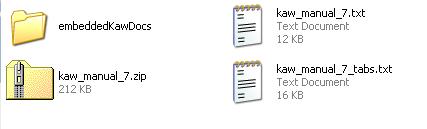
- kaw_manual_7.zip (the zippered-folder icon)
- kaw_manual_7.txt
- kaw_manual_7_tabs.txt
- a folder with a lot of structure inside it (i.e., folders for jpegs and other kawDocs).
- Directory structure of this particular kawDoc has changed since the last release to facilitate applet presentation of a kawDoc (applet libraries not in this release).
Opening the program manual:
- Now restart the program (if it's not running). When you do this a second time (having accepted the license), you get two frames (aka windows). In the grey frame (title: kaw), LEFT-click on the ? / X button. This should open the
kaw_manual_7. - Look the manual over. There are kawDocs which notionally illustrate usage bundled (i.e. embedded) throughout. An embedded kawDoc is simply a kawDoc that resides inside another kawDoc, folder-wise.
- I think these embedded kawDocs and the "owning"
kaw_manual_7display (not exhaustively) what you can try to do with a kaw such as this. Regardless of whether the intents of the notional examples are clear, I think having them imparts a lot of information for (or against) this kaw.